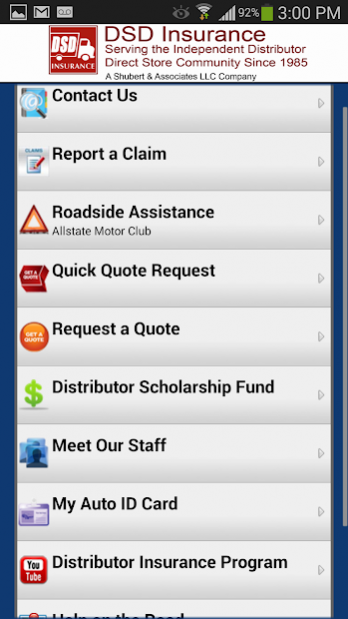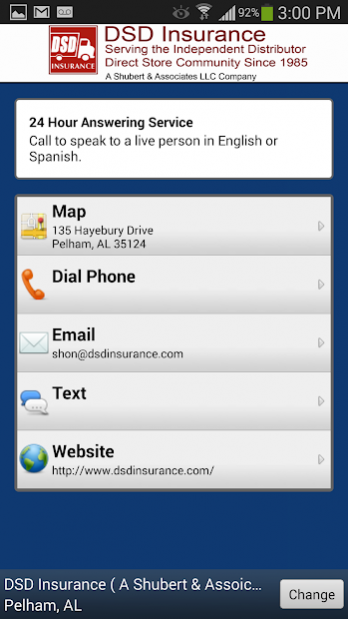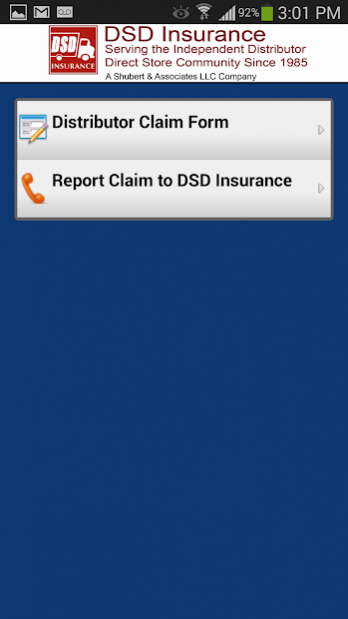DSD Insurance 1.2.14
Free Version
Publisher Description
DSD Insurance is a Shubert & Associates Company. DSD Insurance specializes in helping independent distributors doing routed product delivery with their business insurance needs. We insure over 4600 independent operators in 39 states. The initials DSD stands for Direct Store Delivery, which describes the primary market focus of our insurance products and services. We are proud to provide Insurance markets that address the needs of our Commercial customers that are primarily in the business of routed product delivery and courier services.
We also help primarily busy families and small business owners — improve their auto, property, business and life insurance programs. We do this by using our expertise and risk management process to sell your risk to the best top-rated company in a way that saves you time and dimes! We partner with companies like Allstate, Travelers, Safeco, CNA, Hartford, and Progressive for that purpose. We have a staff of 11 insurance professionals located in Moody and Pelham Alabama.”
About DSD Insurance
DSD Insurance is a free app for Android published in the Office Suites & Tools list of apps, part of Business.
The company that develops DSD Insurance is SehMobile Devteam. The latest version released by its developer is 1.2.14.
To install DSD Insurance on your Android device, just click the green Continue To App button above to start the installation process. The app is listed on our website since 2018-04-04 and was downloaded 23 times. We have already checked if the download link is safe, however for your own protection we recommend that you scan the downloaded app with your antivirus. Your antivirus may detect the DSD Insurance as malware as malware if the download link to com.atlatl.smob.android.prod.z10199 is broken.
How to install DSD Insurance on your Android device:
- Click on the Continue To App button on our website. This will redirect you to Google Play.
- Once the DSD Insurance is shown in the Google Play listing of your Android device, you can start its download and installation. Tap on the Install button located below the search bar and to the right of the app icon.
- A pop-up window with the permissions required by DSD Insurance will be shown. Click on Accept to continue the process.
- DSD Insurance will be downloaded onto your device, displaying a progress. Once the download completes, the installation will start and you'll get a notification after the installation is finished.